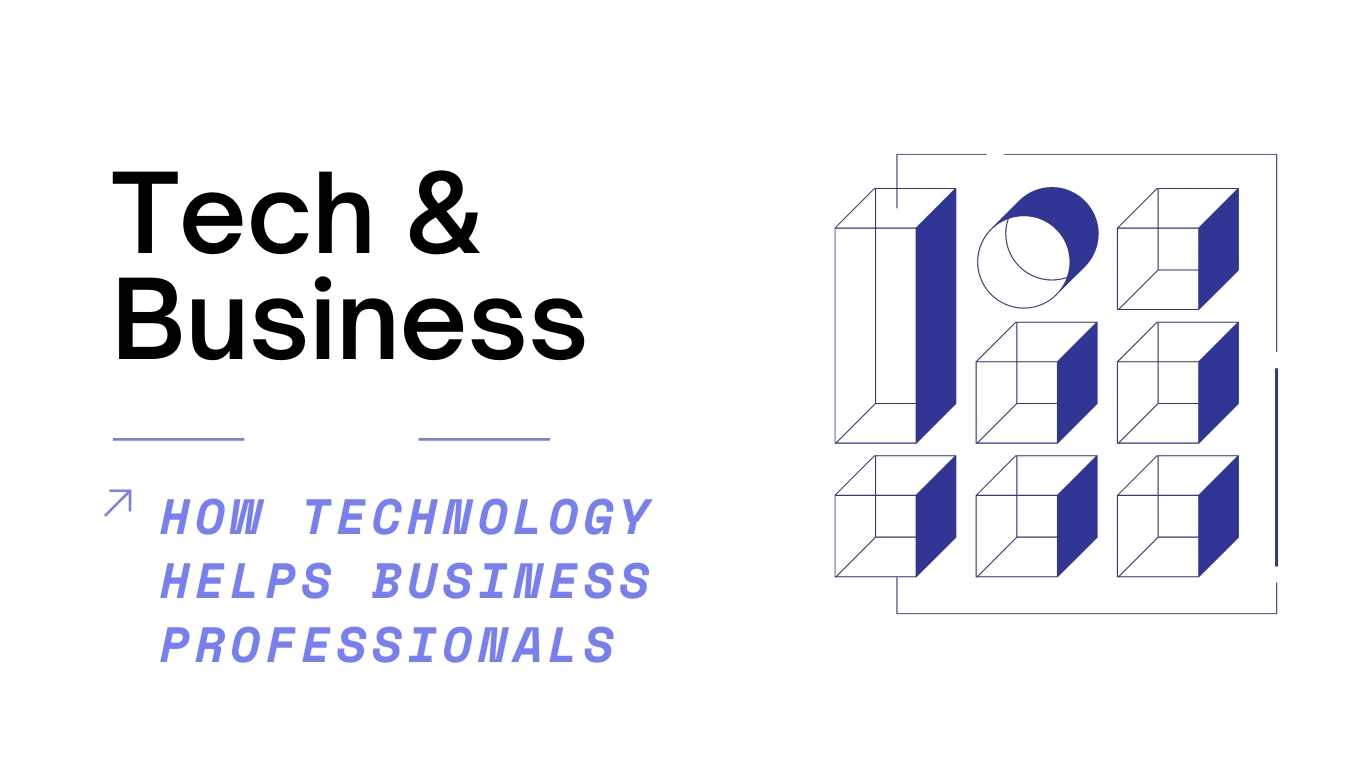Technology has changed work and the way that we do business. It’s helped us get to know each other better, find new customers and become more efficient. Technology also saves time on tasks by using tools available for free download. Business professionals worldwide are making use of technology to make their jobs easier;
Some people might say that there are more important things in life than this. What about family? What about education? But the truth is, no matter how much one knows, if they can not do business, everything is useless. There are many ways to get educated today, but nothing compares to the experience that one has after working for years in a company. But most people are afraid of this. Therefore, you will be working for a few years in a company doesn’t mean that you will know all about business. Most entrepreneurs start with small businesses, so it’s natural to work long hours and compromise on other things.
However, thanks to technology these days, it helps business professionals to be more efficient and gain as much as possible from their time off. Thanks to my work, I’m constantly on the move and every day is different. People often ask me how I can jump from meeting to meeting or event to event, but technology allows me to do so without losing any of the information that was shared with me along the way. Here are some of the tools I regularly use to help me be more efficient, and that will help you too.
Evernote
This tool has changed my way of taking notes when in meetings or just when I hear an idea that pops into my head. Evernote is available for free download on all devices, and it can be synced so you can access your notes on any device. You can also get very creative with using the different colors and tags to group your notes. But what makes Evernote so great is how it captures any form of input from text, pictures, videos, PDFs, and more.
Google Drive
I was always skeptical about using Google Drive. I never trusted that my information was safe or that the product would be easy to use. But over time, I found that it is super helpful in keeping all of your files in one place and accessible from anywhere. The way Google Drive works is you get a Gmail account for free here, you can store any amount of information, and then you can access it from any device. I create all of my files, calendars, and spreadsheets on Google Drive, and it helps me organize and be more efficient at work.
Lynda
I like to learn new skills and develop creative ways to make the product that I’m working with better. Even though many training courses are available, I still think that Lynda is a great source for learning new skills at a reasonable price. The training courses are well organized, and the instructors do a good job explaining the content to you. There are different levels from beginner to expert, so whatever your current level of knowledge is about any software program, you will find something that will help you progress further.
Related: 20 Tech Business Ideas For Make $10,000 Monthly
Slack
Slack is a great way to connect with your team or just your co-workers when you are in the office. It has become very popular over time to use for work, but it can be tricky because not all companies have adopted this platform yet, so you might find yourself having to use two platforms at once if you have a mixed team. Slack is a great way to keep all your messages from multiple platforms in one place, and it makes it easier for you to find previous conversations. The trick with Slack is to make sure that everyone on your team uses it because if they don’t, you will lose important information.
Dropbox
If creating documents online isn’t enough, Dropbox allows you to sync files between devices and edit them anywhere. Since the early days of the cloud revolution, this product has been around, and it’s still going strong today. It’s not as fancy as other tools, but it does what you need – syncs content across devices and enables you to work on a file even when offline or without an Internet connection.
Skype or Google Hangouts
If you have a team that is spread out across different parts of the world, it can be challenging to connect with them all on a voice call. Skype was designed for this reason, and while there are many other products available nowadays, I still think Skype is one of the best tools around to make international calls on the go at free or a reasonable price. However, there are limitations when using Skype on mobile devices, so it’s great to use Google Hangouts on Android phones, which was built specifically for business professionals who rely on their smartphones.
Last Words:
The cloud has opened up many opportunities in how we work these days. It enables us to access our files from anywhere, even if we don’t have Internet access or if we just want to work offline before uploading our files to the cloud. The best thing about cloud products is that they are getting more sophisticated and can do many different things, such as Evernote, which allows you to create content and manage your task list all in one place. I like these kinds of tools because they save my time and make me more productive.